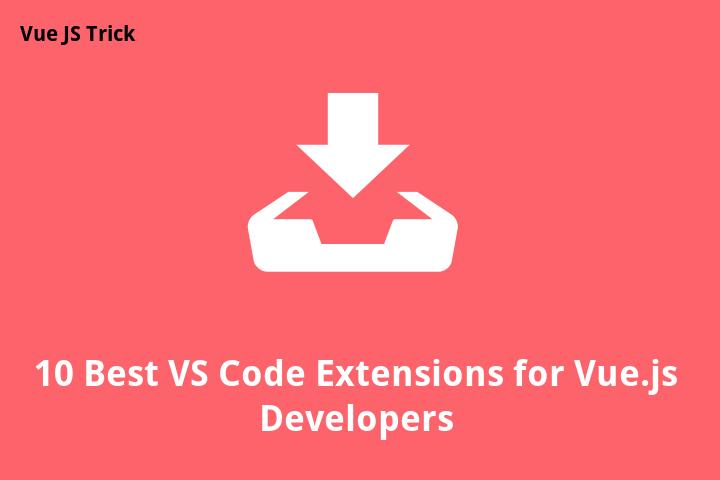10 Best VS Code Extensions for Vue.js Developers
Introduction
Vue.js is a popular JavaScript framework that is widely used by developers around the world. It is known for its simplicity, ease of use, and fast rendering capabilities. If you are a Vue.js developer, then you must be working with Visual Studio Code to write your code. In this article, we will discuss the best VS Code extensions for Vue.js developers that you must have in your toolbox to boost your productivity and enhance your development experience.
1. Vetur
Vetur is one of the most popular VS Code extensions for Vue.js developers. It provides syntax highlighting, snippets, and linting for Vue.js components and templates. It also offers support for language servers, which provides intelligent code completion, navigation, and refactoring.
2. Vue.js Extension Pack
Vue.js Extension Pack is a collection of useful VS Code extensions that are hand-picked by Vue.js developers. It includes Vetur, ESLint, Prettier, and other popular extensions that are essential for Vue.js development.
3. ESLint
ESLint is a popular JavaScript linter that helps you find and fix code errors and inconsistencies. It also supports Vue.js components and templates, and can be easily integrated with VS Code using the ESLint extension.
4. Prettier
Prettier is a code formatter that automatically formats your code according to the defined rules. It supports Vue.js templates and components, and can be used with VS Code using the Prettier extension.
5. Debugger for Chrome
Debugger for Chrome is a powerful debugging tool that allows you to debug your Vue.js applications directly from VS Code. It supports breakpoints, call stacks, and other debugging features that can help you identify and fix bugs in your code.
6. Bracket Pair Colorizer
Bracket Pair Colorizer is an extension that highlights matching brackets in your code with different colors. It can help you quickly identify brackets and easily navigate your code.
7. GitLens
GitLens is a popular VS Code extension that provides powerful Git features, including blame annotations, code lens, and more. It can help you quickly identify who made changes to your code and what changes were made.
8. Live Server
Live Server is a simple development server that provides live reloading and browser synchronization. It can help you quickly preview your Vue.js applications and easily make changes to your code.
9. Peacock
Peacock is a VS Code extension that helps you personalize your workspace by changing the color of your VS Code interface. It can help you easily distinguish between different workspaces and improve your productivity by reducing visual distractions.
10. Indent Rainbow
Indent Rainbow is an extension that helps you visualize the indentation levels in your code with different colors. It can help you quickly identify the indentation levels and make your code more readable.
Conclusion
These are the 10 best VS Code extensions for Vue.js developers that can help you improve your productivity, enhance your development experience, and write better code. By using these extensions, you can save time and focus on what really matters: building great apps!
FAQ
1. What is Vetur?
Vetur is a VS Code extension that provides syntax highlighting, snippets, and linting for Vue.js components and templates. It also offers support for language servers, which provides intelligent code completion, navigation, and refactoring.
2. What is ESLint?
ESLint is a popular JavaScript linter that helps you find and fix code errors and inconsistencies. It also supports Vue.js components and templates, and can be easily integrated with VS Code using the ESLint extension.
3. What is Prettier?
Prettier is a code formatter that automatically formats your code according to the defined rules. It supports Vue.js templates and components, and can be used with VS Code using the Prettier extension.
4. What is Debugger for Chrome?
Debugger for Chrome is a powerful debugging tool that allows you to debug your Vue.js applications directly from VS Code. It supports breakpoints, call stacks, and other debugging features that can help you identify and fix bugs in your code.
5. What is Live Server?
Live Server is a simple development server that provides live reloading and browser synchronization. It can help you quickly preview your Vue.js applications and easily make changes to your code.