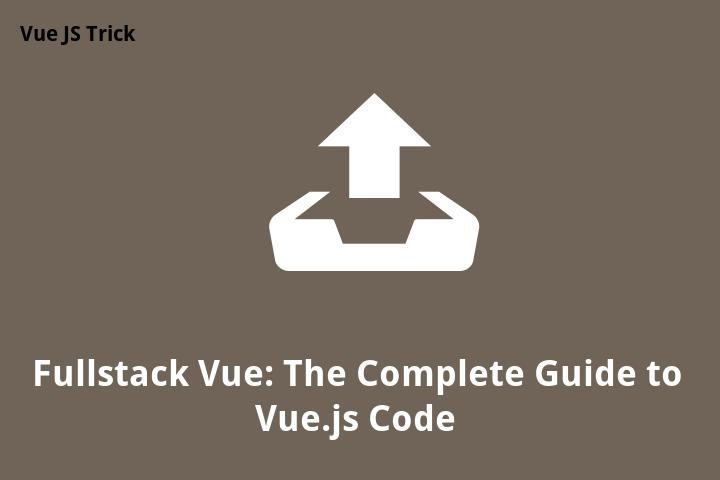Fullstack Vue: The Complete Guide to Vue.js Code
Vue.js has become one of the most popular JavaScript frameworks in recent years. Its popularity can be attributed to its simplicity and flexibility, making it an easy framework for developers to pick up and use. If you are new to Vue.js or looking to enhance your skills, this fullstack guide will take you through what you need to know about Vue.js code, both on the front end and back end.
Vue.js Frontend Code
Understanding the Basics
Vue.js is a progressive framework that can be used to build small or large applications. It uses components to make it easy for developers to organize and reuse code. In order to start building a Vue.js application, you need to have a basic understanding of the following:
- Vue instance
- Components
- Directives
- Templates
- Computed properties
- Watchers
- Lifecycle hooks
With this basic understanding, you are ready to start building your Vue.js application. One of the best features of Vue.js is that it is very easy to build reusable components. This means you can build a component once and reuse it throughout your application.
Building a Simple Vue.js Application
One way to understand Vue.js code is to build out a simple application. Let’s say we want to build a to-do list application. We can start by creating a new Vue instance:
new Vue({
el: '#app',
data: {
todos: [],
newTodo: ''
},
methods: {
addTodo: function() {
if(this.newTodo !== '') {
this.todos.push(this.newTodo);
this.newTodo = '';
}
},
removeTodo: function(index) {
this.todos.splice(index, 1);
}
}
});
In this code, we are creating a new Vue instance and specifying that it should be attached to the element with an ID of ‘app’. We are also defining our data object, which will contain our to-do list and a variable for a new to-do. In our methods, we are defining two functions: addTodo and removeTodo. These functions will allow us to add and remove to-dos from our list.
Now, we can create our HTML template:
<div id="app">
<ul>
<li v-for="(todo, index) in todos">
{{ todo }}
<button v-on:click="removeTodo(index)">X</button>
</li>
</ul>
<input type="text" v-model="newTodo" v-on:keyup.enter="addTodo">
<button v-on:click="addTodo">Add</button>
</div>
In this template, we are using the v-for directive to loop through our to-do list and display each item. We are also using the v-on directive to add event listeners for when a user clicks on the ‘X’ button or hits the enter key. With this simple example, you can start to see how Vue.js makes it easy to create dynamic user interfaces.
Vue.js Backend Code
Setting up the Backend
While Vue.js is primarily a front-end framework, it can also be used to build fullstack applications with the help of Node.js. In order to set up the backend for our Vue.js application, we need to do the following:
- Install Node.js
- Install and set up a database (such as MongoDB)
- Install necessary Node modules (such as Express)
Once we have our backend set up, we can start building API routes that our front end can communicate with. Let’s say we want to build an API route for adding a new to-do item to our database. We can do this with the following code:
const express = require('express');
const router = express.Router();
const Todo = require('../models/todo');
router.post('/todo', (req, res) => {
const newTodo = new Todo({
name: req.body.name,
});
newTodo.save().then(todo => res.json(todo)).catch(err => console.log(err));
});
module.exports = router;
In this code, we are creating a new API route with Express and defining a POST request for adding a new to-do item to our database. We are also using Mongoose to interact with our MongoDB database. Once we have this API route set up, we can call it from our front-end Vue.js application using the Axios HTTP library.
Securing Your Backend
It is important to keep your backend secure to protect your data and users. One way to do this is by implementing user authentication. With user authentication, users have to log in with a username and password before they can access certain parts of your application. There are many different ways to implement user authentication, but one common method is to use JSON Web Tokens (JWT).
Let’s say we want to secure our API route for adding a new to-do item. We can do this by adding a middleware function that checks for a valid JWT:
router.post('/todo', verifyToken, (req, res) => {
jwt.verify(req.token, 'secretkey', (err, authData) => {
if(err) {
res.sendStatus(403);
} else {
const newTodo = new Todo({
name: req.body.name,
});
newTodo.save().then(todo => res.json(todo)).catch(err => console.log(err));
}
});
});
In this code, we are adding the verifyToken middleware function that checks for a valid JWT. If the JWT is valid, we can proceed with adding a new to-do item to our database. If the JWT is not valid, we send a 403 forbidden status code.
Conclusion
Vue.js is a popular and versatile JavaScript framework that can be used to build both front-end and fullstack applications. In order to become proficient in Vue.js, you need to have a good understanding of the basics, such as Vue instances and components. With this knowledge, you can start building dynamic and reusable user interfaces. You can also enhance your skills by learning about the backend code and how to secure it with techniques like user authentication.
FAQ
What is Vue.js?
Vue.js is a modern JavaScript framework that can be used to build user interfaces and single-page applications. It uses components to make it easy for developers to organize and reuse code.
What are the advantages of Vue.js?
Vue.js has many advantages, including its simplicity, ease of use, and flexibility. It is also very fast and can be used to build small or large applications.
What is Node.js?
Node.js is a JavaScript runtime that allows developers to build applications using JavaScript on the server side. It is built on top of the Google V8 JavaScript engine.
What is user authentication?
User authentication is the process of verifying the identity of a user. This can be done through a username and password, or through other methods such as social media logins or biometric authentication.
What are JSON Web Tokens?
JSON Web Tokens (JWT) are a method for securely transmitting information between parties. They consist of three parts: a header, a payload, and a signature. JWTs can be used for user authentication, as well as other purposes such as session management or securely transmitting data.