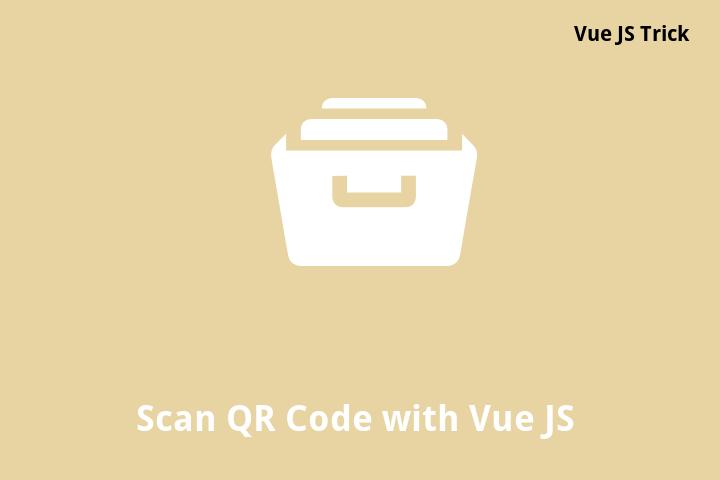Scan QR Code with Vue JS
What is QR Code?
QR Code (Quick Response Code) is a two-dimensional barcode that can be scanned using a mobile device or a QR Code scanner. It was first invented in 1994 by a Japanese company called Denso Wave.
QR Codes can store various types of data such as URLs, contact information, phone numbers, email addresses, and more. They are widely used in advertising, marketing, and mobile payments.
Why Use Vue JS to Scan QR Code?
Vue JS is a popular JavaScript framework for building user interfaces. It is lightweight, easy to learn, and has a growing community. Vue JS can be used to scan QR Codes in a web application by using a third-party library such as qrcode-reader.
The benefits of using Vue JS to scan QR Code include:
- Easy integration into a Vue JS application
- Fast and accurate scanning of QR Codes
- Customizable QR Code scanning settings
- Support for different types of QR Codes
How to Use qrcode-reader with Vue JS?
The qrcode-reader library can be installed using npm or yarn. Once installed, it can be imported in a Vue JS component and used to scan a QR Code.
Here is a sample code for scanning a QR Code using Vue JS and qrcode-reader:
import QrCodeReader from 'qrcode-reader';
let qr = new QrCodeReader();
export default {
data() {
return {
result: '',
error: ''
}
},
methods: {
scanQRCode() {
let fileInput = document.getElementById('fileInput');
let file = fileInput.files[0];
if (file) {
let reader = new FileReader();
reader.onload = (e) => {
let image = new Image();
image.src = e.target.result;
image.onload = () => {
let result = qr.decode(image);
this.result = result.result;
}
};
reader.readAsDataURL(file);
} else {
this.error = 'No file selected';
}
}
}
}
In this code, we first import the qrcode-reader library and create a new instance of the QrCodeReader class. We then define a Vue JS component that has a data object with two properties: result and error.
The scanQRCode method is called when the user clicks on a button to scan a QR Code. It first gets the selected file from an input element and reads its contents using FileReader. It then creates a new Image element with the file contents and passes it to the decode method of qrcode-reader to scan the QR Code. If the scan is successful, the result is stored in the result property of the component’s data object.
With this code, you can easily add QR Code scanning functionality to your Vue JS application.
FAQs
1. Can I use qrcode-reader with other JavaScript frameworks?
Yes, qrcode-reader can be used with other JavaScript frameworks such as React and Angular.
2. What types of QR Codes are supported by qrcode-reader?
qrcode-reader supports various types of QR Codes such as QR Code, Data Matrix, and Aztec Code.
3. Is qrcode-reader free to use?
Yes, qrcode-reader is open-source and free to use under the MIT license.
4. Do I need to install any additional dependencies to use qrcode-reader?
Yes, you need to have Node.js and npm or yarn installed to install qrcode-reader.
5. Can I customize the QR Code scanning settings with qrcode-reader?
Yes, qrcode-reader provides various options to customize the QR Code scanning settings such as the type of barcode to be detected, the size and position of the barcode, and the error correction level.