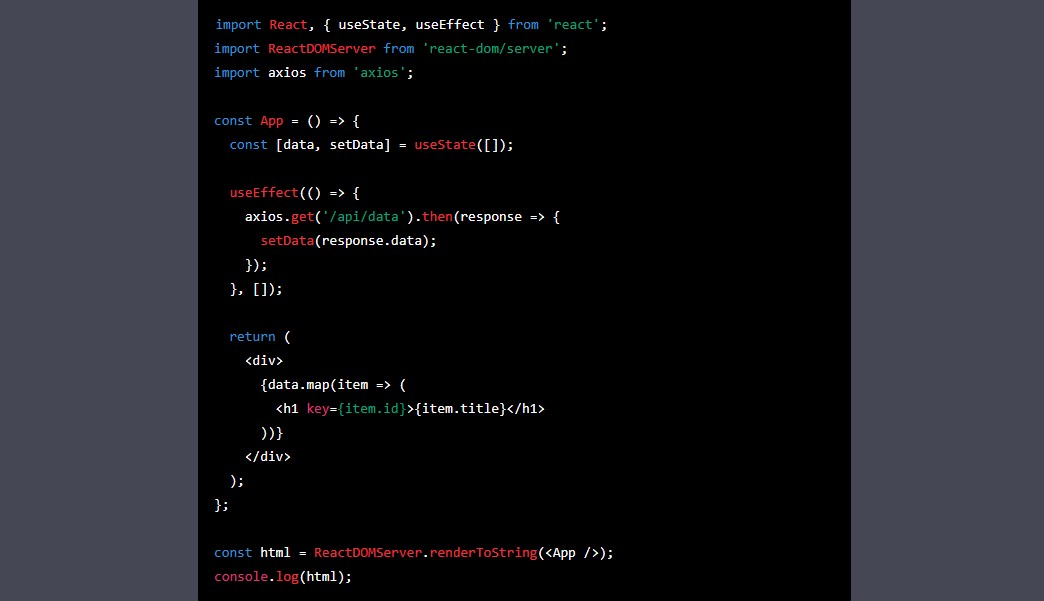In this article, we will cover everything you need to know about server-side rendering (SSR) with Node.js. From the basics of SSR to implementing it in your Node.js application, we will guide you through the entire process.
Table of Contents
- What is Server-Side Rendering?
- Why use Server-Side Rendering?
- How does Server-Side Rendering work?
- Setting up a Node.js Project for Server-Side Rendering
- Configuring Express.js for Server-Side Rendering
- Rendering React Components on the Server with Node.js
- Implementing Data Fetching with Server-Side Rendering
- Optimizing Server-Side Rendering Performance
- Common Issues and Troubleshooting
- Server-Side Rendering vs Client-Side Rendering
- Conclusion
- FAQs
1. What is Server-Side Rendering?
Server-side rendering (SSR) is the process of rendering web pages on the server-side and sending the fully-rendered HTML to the client-side for display in the browser. In contrast to client-side rendering, where the client-side JavaScript code generates the HTML on the fly, SSR generates the HTML on the server-side before sending it to the client.
2. Why use Server-Side Rendering?
There are several advantages to using server-side rendering:
- Better SEO: Search engine crawlers can easily index fully-rendered HTML pages, improving search engine rankings.
- Faster initial loading: Server-side rendering reduces the time it takes for a web page to render in the browser, improving the user experience.
- Accessibility: Server-side rendering provides a more accessible experience for users who may have JavaScript disabled in their browsers.
3. How does Server-Side Rendering work?
The server-side rendering process involves rendering the application’s components on the server-side, generating the HTML, and sending it to the client-side for display in the browser.
Here are the basic steps involved in server-side rendering:
- The client sends a request to the server for a specific URL.
- The server processes the request, fetching the necessary data from the database or other external sources.
- The server renders the application’s components with the fetched data, generating the HTML.
- The server sends the fully-rendered HTML to the client.
- The client displays the HTML in the browser.
4. Setting up a Node.js Project for Server-Side Rendering
Before implementing server-side rendering, you’ll need to set up a Node.js project. Here are the steps to follow:
- Install Node.js on your computer.
- Create a new directory for your project.
- Open the terminal and navigate to the project directory.
- Initialize the project with
npm init. - Install the necessary dependencies, such as
expressandreact. - Set up the basic file structure for your project.
5. Configuring Express.js for Server-Side Rendering
Next, you’ll need to configure Express.js for server-side rendering. Here are the steps to follow:
- Import the necessary dependencies, such as
expressandreact. - Create a new instance of the Express.js app.
- Set up the app to serve static files, such as CSS and images.
- Configure the app to handle requests for specific routes.
- Set up the app to render the React components on the server-side.
6. Rendering React Components on the Server with Node.js
To render React components on the server-side with Node.js, you’ll need to use a library such as ReactDOMServer. Here’s an example of how to use ReactDOMServer to render a React component on the server-side
import React from 'react';
import ReactDOMServer from 'react-dom/server';
const App = () => {
return (
<div>
<h1>Hello World</h1>
</div>
);
};
const html = ReactDOMServer.renderToString(<App />);
console.log(html);
In the example above, we create a simple React component called App that renders a <div> element containing an <h1> element with the text “Hello World”. We then use the ReactDOMServer.renderToString() method to render the App component to a string of HTML that can be sent to the client-side.
7. Implementing Data Fetching with Server-Side Rendering
To fetch data for your application during the server-side rendering process, you can use libraries such as axios or node-fetch. Here’s an example of how to fetch data from an API and render it on the server-side with Node.js:
import React, { useState, useEffect } from 'react';
import ReactDOMServer from 'react-dom/server';
import axios from 'axios';
const App = () => {
const [data, setData] = useState([]);
useEffect(() => {
axios.get('/api/data').then(response => {
setData(response.data);
});
}, []);
return (
<div>
{data.map(item => (
<h1 key={item.id}>{item.title}</h1>
))}
</div>
);
};
const html = ReactDOMServer.renderToString(<App />);
console.log(html);
In the example above, we create a useState hook to store the fetched data from the /api/data endpoint. We use the useEffect hook to fetch the data when the component mounts. We then render the data as a list of <h1> elements.
8. Optimizing Server-Side Rendering Performance
To optimize the performance of your server-side rendered application, you can follow these best practices:
- Minimize the size of the HTML output.
- Cache the rendered HTML to avoid unnecessary re-renders.
- Use a CDN to serve static assets such as CSS and images.
- Optimize data fetching by using server-side rendering for only the initial render and using client-side rendering for subsequent updates.
9. Common Issues and Troubleshooting
Here are some common issues you may encounter when implementing server-side rendering with Node.js, and how to troubleshoot them:
- “Module not found” error: Make sure you have installed all necessary dependencies for your project, and that you are importing them correctly.
- Performance issues: Check that you are properly caching the rendered HTML and optimizing data fetching.
- Rendering issues: Make sure your React components are properly formatted and structured, and that your CSS is compatible with server-side rendering.
10. Server-Side Rendering vs Client-Side Rendering
Server-side rendering and client-side rendering both have their advantages and disadvantages. Server-side rendering is better for SEO and initial loading speed, while client-side rendering is better for interactivity and dynamic updates.
11. Conclusion
In this article, we covered the basics of server-side rendering with Node.js. We discussed the advantages of using server-side rendering, and how it works. We also covered how to set up a Node.js project for server-side rendering, how to configure Express.js, and how to render React components and fetch data on the server-side. We also provided some best practices for optimizing server-side rendering performance, and discussed the differences between server-side rendering and client-side rendering.
12. FAQs
1. What is the difference between server-side rendering and client-side rendering?
Server-side rendering is the process of rendering a web page on the server and sending the rendered HTML to the client. This allows the page to be loaded more quickly, and makes it easier for search engines to index the page. Client-side rendering, on the other hand, is the process of rendering a web page on the client-side using JavaScript.
2. What are the advantages of using server-side rendering with Node.js?
Some of the advantages of using server-side rendering with Node.js include:
- Faster initial loading times, as the page is already rendered on the server-side before being sent to the client.
- Improved SEO, as search engines can more easily crawl and index server-side rendered pages.
- Better accessibility, as server-side rendered pages can be more easily read by assistive technologies such as screen readers.
3. How do I set up a Node.js project for server-side rendering?
To set up a Node.js project for server-side rendering, you will need to:
- Install the necessary dependencies, including Express.js, React, and ReactDOM.
- Create a server file that listens for incoming requests and renders the appropriate React component.
- Set up a build process to bundle your client-side JavaScript code and CSS.
4. Can I use server-side rendering with other front-end frameworks besides React?
Yes, you can use server-side rendering with other front-end frameworks besides React. However, the process may differ depending on the framework you are using.
5. How can I optimize the performance of my server-side rendered application?
To optimize the performance of your server-side rendered application, you can:
- Minimize the size of the HTML output.
- Cache the rendered HTML to avoid unnecessary re-renders.
- Use a CDN to serve static assets such as CSS and images.
- Optimize data fetching by using server-side rendering for only the initial render and using client-side rendering for subsequent updates.