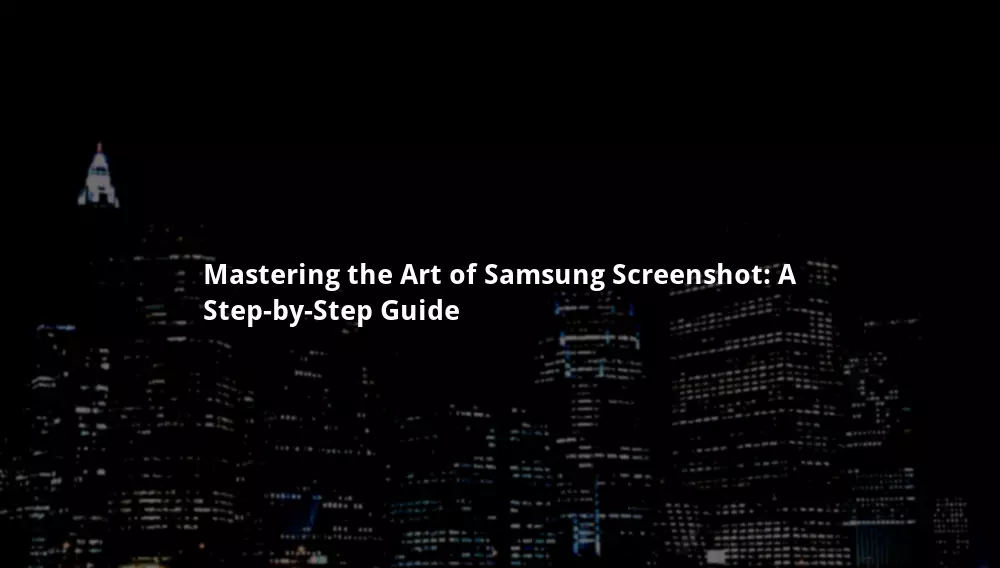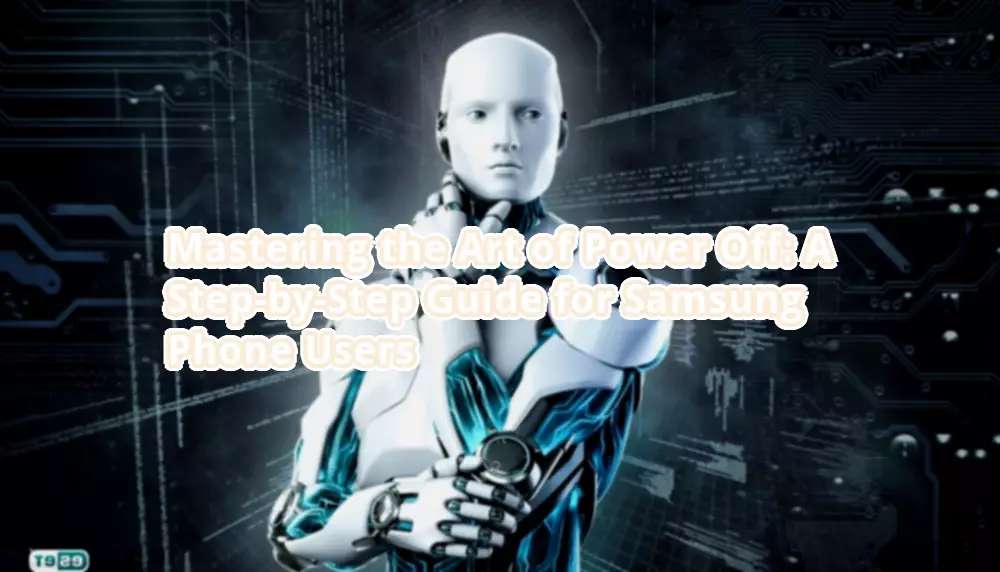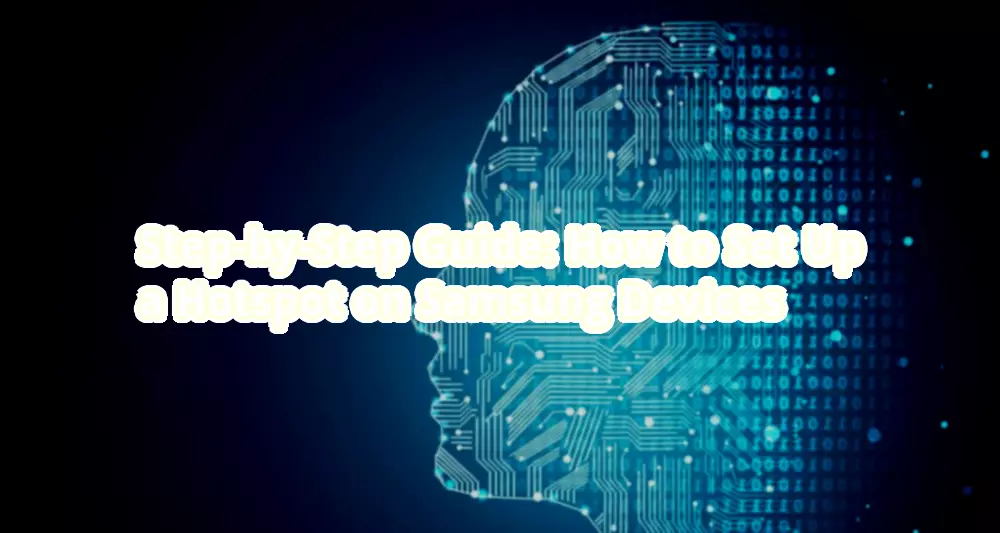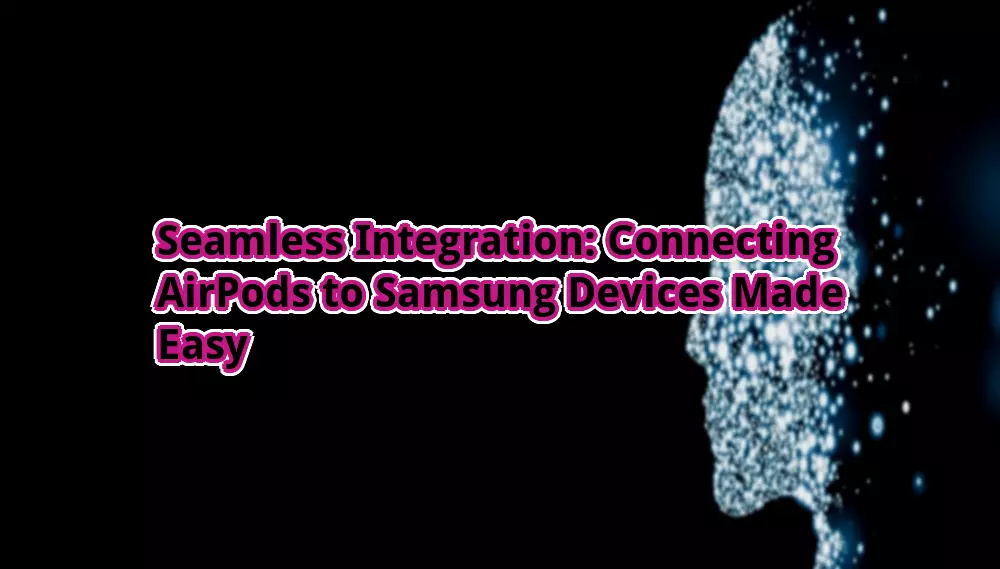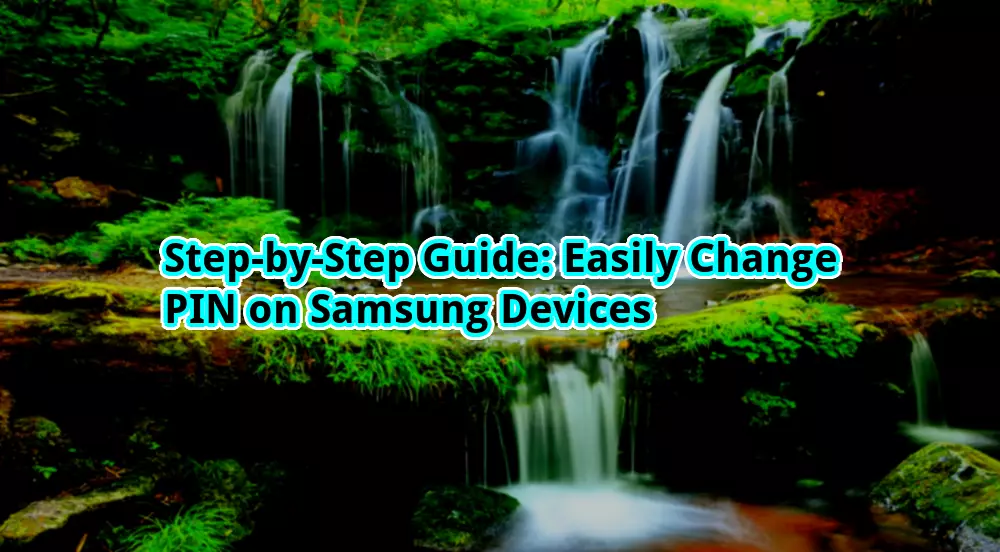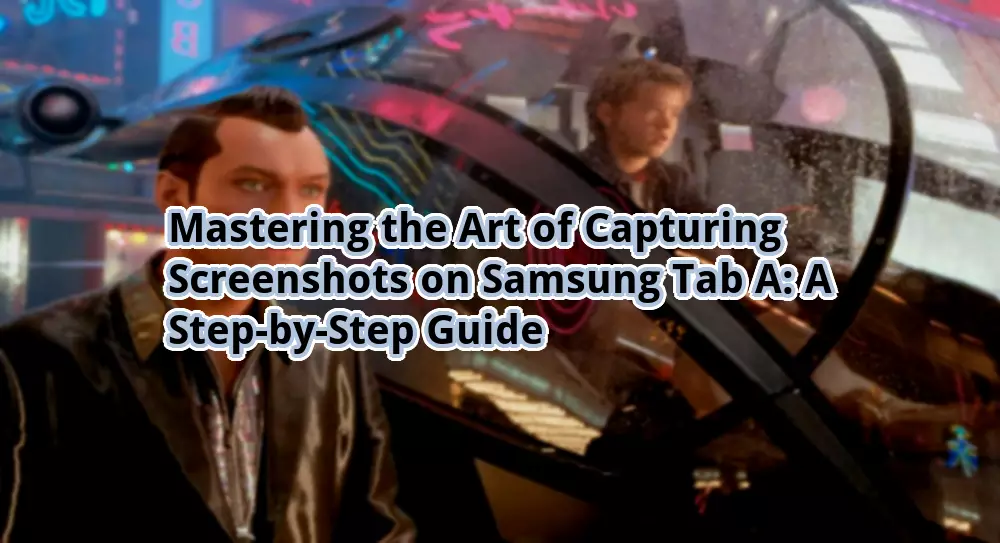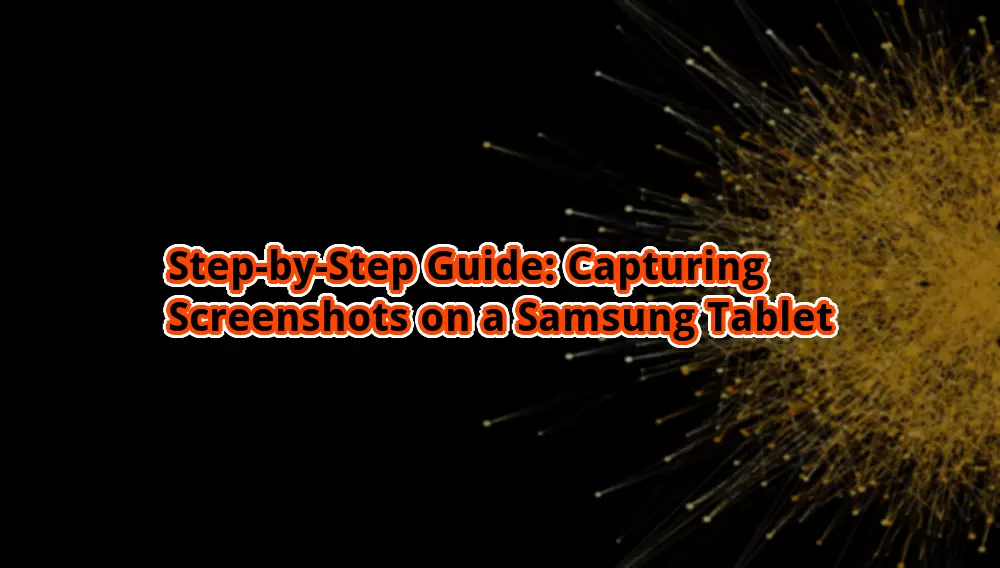Mastering the Art of Samsung Screenshot: A Step-by-Step Guide
How to Screenshot on Samsung: The Ultimate Guide Welcome to Twibbonnews! Hello, Twibbonnews audience! Today, we bring you an in-depth guide on how to screenshot on Samsung devices. Screenshots are incredibly useful when you want to capture and save information, share funny moments, or troubleshoot technical issues. With Samsung’s innovative features, taking screenshots has become … Read more