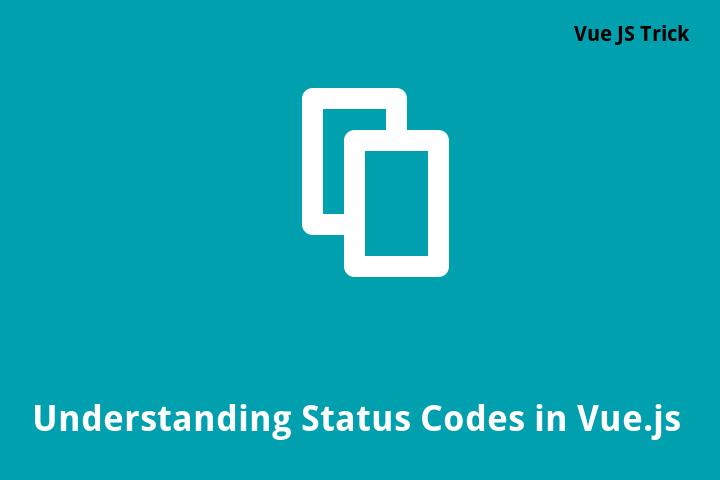Understanding Status Codes in Vue.js
Introduction
Vue.js is a popular front-end framework used for building web applications. One of the important aspects of building web applications is understanding status codes. This article will explore the different HTTP status codes in Vue.js and how to handle them appropriately.
What are Status Codes?
Status codes are a set of three-digit numbers that are returned by the server to the client when a HTTP request is made. These codes provide information about the success or failure of the request. There are five different types of status codes:
- Informational – 100 to 199
- Successful – 200 to 299
- Redirection – 300 to 399
- Client Error – 400 to 499
- Server Error – 500 to 599
Informational Status Codes (100-199)
Informational status codes are used to indicate that the request has been received and the server is continuing to process the request. The most common informational status code is 100 Continue, which indicates that the server has received the initial part of the request and the client can continue to send the remaining parts.
Successful Status Codes (200-299)
Successful status codes are used to indicate that the request has been successfully received and processed by the server. The most common successful status code is 200 OK, which indicates that the request has been successful.
Redirection Status Codes (300-399)
Redirection status codes are used to inform the client that the resource they are requesting has been moved to a different location. The most common redirection status code is 302 Found, which indicates that the requested resource has been temporarily moved to a new location.
Client Error Status Codes (400-499)
Client error status codes are used to indicate that the client has made an error in their request. The most common client error status code is 404 Not Found, which indicates that the requested resource could not be found on the server.
Server Error Status Codes (500-599)
Server error status codes are used to indicate that the server has encountered an error while processing the request. The most common server error status code is 500 Internal Server Error, which indicates that the server has encountered an unexpected condition that prevented it from fulfilling the request.
Handling Status Codes in Vue.js
In Vue.js, status codes can be handled using the axios library. Axios is a popular HTTP client that makes it easy to send asynchronous HTTP requests to REST endpoints and perform CRUD operations. When handling HTTP requests, axios provides a then and catch method that can be used to handle successful and unsuccessful requests respectively.
Handling Successful Requests
When handling successful requests, we can use the then method to handle the response. The then method takes a function that will be executed when the response is successful. For example:
axios.get('https://api.example.com/posts')
.then(function (response) {
// handle successful response here
})
Handling Unsuccessful Requests
When handling unsuccessful requests, we can use the catch method to handle the error. The catch method takes a function that will be executed when the response is unsuccessful. For example:
axios.get('https://api.example.com/posts')
.catch(function (error) {
// handle unsuccessful response here
})
Conclusion
In summary, status codes are an important aspect of building web applications. Vue.js provides an easy way to handle status codes using the axios library. We can use the then and catch methods to handle successful and unsuccessful requests respectively.
FAQ
1. What is the difference between a client error and a server error status code?
A client error status code occurs when the client has made an error in their request, while a server error status code occurs when the server has encountered an error.
2. Can I create my own HTTP status code?
While it is technically possible to create your own HTTP status code, it is not recommended as other systems may not understand it.
3. How can I check the status code of a HTTP request in Vue.js?
The status code of a HTTP request in Vue.js can be checked using the then and catch methods of the axios library.
4. What is the most common successful status code?
The most common successful status code is 200 OK, which indicates that the request has been successful.
5. What is the most common client error status code?
The most common client error status code is 404 Not Found, which indicates that the requested resource could not be found on the server.