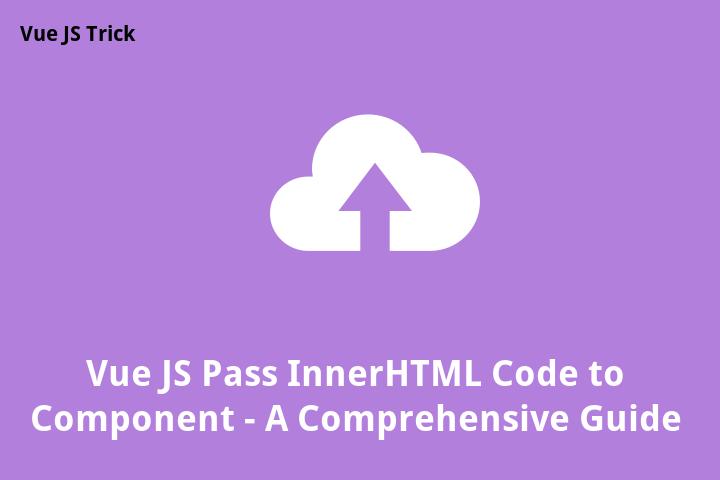Vue JS Pass InnerHTML Code to Component – A Comprehensive Guide
VUE JS is one of the most popular JavaScript frameworks in the market. As a front-end developer, you must have worked with Vue JS and Vue components. Vue components are reusable elements that help to build complex user interfaces. In this article, we will teach you how to pass innerHTML code to Vue components.
What is innerHTML in VUE JS?
The innerHTML property is used to set or return the HTML content inside an HTML element. This property can be used in Vue components to dynamically generate HTML content.
How to Pass innerHTML Code to a Vue Component?
There are two methods to pass innerHTML code to a Vue component – using a regular HTML string or using a Vue.js template.
Method 1: Using a Regular HTML String
The first method is to create a regular HTML string and pass it to the component as a prop.
<my-component :html-content="'<div>This is my dynamic content using innerHTML</div>'" />
In this code, we created a prop called “html-content” and passed the HTML string “<div>This is my dynamic content using innerHTML</div>” as its value. We can then use this value in the component template using the v-html directive.
Vue.component('my-component', {
props: ['htmlContent'],
template: '<div v-html="htmlContent"></div>'
});
Here, we created a component called “my-component” and defined a prop called “htmlContent.” In the template, we used the v-html directive to output the prop value as innerHTML.
Method 2: Using a Vue.js Template
The second method is to create a Vue.js template and use it to generate the HTML content.
<my-component>
<template v-slot:default>
<div>This is my dynamic content using innerHTML</div>
</template>
</my-component>
In this code, we used the <template> tag to define the content to be passed to the component. We then used the v-slot directive to define a slot on the component. The slot is then used in the component template using the slot tag.
Vue.component('my-component', {
template: '<div><slot></slot></div>'
});
Here, we created a component called “my-component” and defined a template with a slot. The slot is then used inside the component template to output the content passed to it.
Conclusion
Passing innerHTML code to Vue components is an essential feature that can be used to generate dynamic content in the application. We learned two methods to pass innerHTML code to a component – using a regular HTML string or using a Vue.js template.
FAQ
1. What is the innerHTML property?
The innerHTML property is used to set or return the HTML content inside an HTML element.
2. What are Vue components?
Vue components are reusable elements that help to build complex user interfaces.
3. How many methods are there to pass innerHTML code to Vue components?
There are two methods to pass innerHTML code to a Vue component – using a regular HTML string or using a Vue.js template.
4. Why is it important to pass innerHTML code to Vue components?
Passing innerHTML code to Vue components is an essential feature that can be used to generate dynamic content in the application.
5. Can we pass any HTML string as innerHTML code to a Vue component?
Yes, we can pass any HTML string as innerHTML code to a Vue component. However, it is important to ensure that the HTML string is safe and does not contain any malicious code.